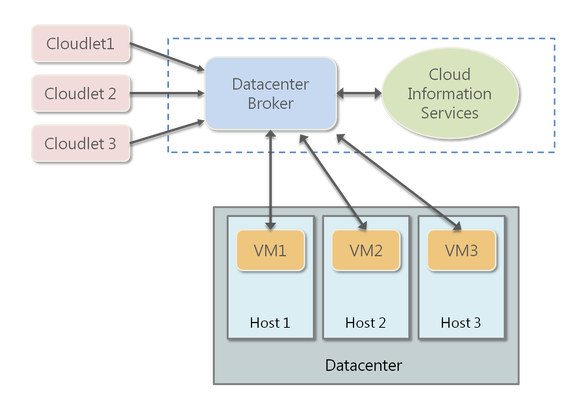文字不如图¶
流程图¶
Markdown中的流程图都是通过代码实现的,即平时展示代码的地方写流程图代码,使用的语言是mermaid。
连线选择¶
| 圆角 | 方形 | 条件 | 圆形 | 带箭头的连线 | 不带箭头的连线 |
|---|---|---|---|---|---|
| () | [] | {} | (()) | –> | — |
| 虚线连线 | 带文字的虚线连线 | 粗连线 | 带文字的粗连线 |
|---|---|---|---|
| -.- | -. text .- | ==> | == text ==> |
连线上的文字在连线代码后用||包裹
横向流程图¶
graph LR
A["方形 ♥#9733;"]-->B(圆角)
B-->C{条件a}
C-->|a=1|D[结果1]
C-->|a=2|E[结果2]
F[横向流程图]
竖直流程图¶
graph TD
A[方形]-->B(圆角)
B --> C{条件a}
C -->|a=1| D>结果1]
C -->|a=2| E((结果2))
F[竖向流程图]
子图¶
graph TB
c1-->a2
subgraph one
a1-->a2
end
subgraph two
b1-->b2
end
subgraph three
c1-->c2
end
序列图¶
sequenceDiagram
participant A as Alice
participant J as John
A->>J: Hello John, how are you?
J->>A: Great!
或者使用
sequenceDiagram
Alice->>+John: Hello John, how are you?
John-->>-Alice: Great!
连线选择¶
| 类型 | 描述 |
|---|---|
| -> | 没有箭头的实线 |
| –> | 没有箭头的虚线 |
| ->> | 带箭头的实线 |
| –>> | 带箭头的虚线 |
| -x | 实线与末端的十字架(异步) |
| –x | 最后用十字线的虚线(异步) |
激活¶
sequenceDiagram
Alice->>+John: Hello John, how are you?
Alice->>+John: John, can you hear me?
John-->>-Alice: Hi Alice, I can hear you!
John-->>-Alice: I feel great!
笔记¶
sequenceDiagram
participant John
Note right of John: Text in note
循环¶
sequenceDiagram
Alice->John: Hello John, how are you?
loop Every minute
John-->Alice: Great!
end
甘特图¶
gantt
title A Gantt Diagram
dateFormat YYYY-MM-DD
section Section
A task :a1, 2014-01-01, 30d
Another task :after a1 , 20d
section Another
Task in sec :2014-01-12 , 12d
another task : 24d
gantt
dateFormat YYYY-MM-DD
title Adding GANTT diagram functionality to mermaid
section A section
Completed task :done, des1, 2014-01-06,2014-01-08
Active task :active, des2, 2014-01-09, 3d
Future task : des3, after des2, 5d
Future task2 : des4, after des3, 5d
section Critical tasks
Completed task in the critical line :crit, done, 2014-01-06,24h
Implement parser and jison :crit, done, after des1, 2d
Create tests for parser :crit, active, 3d
Future task in critical line :crit, 5d
Create tests for renderer :2d
Add to mermaid :1d
section Documentation
Describe gantt syntax :active, a1, after des1, 3d
Add gantt diagram to demo page :after a1 , 20h
Add another diagram to demo page :doc1, after a1 , 48h
section Last section
Describe gantt syntax :after doc1, 3d
Add gantt diagram to demo page :20h
Add another diagram to demo page :48h